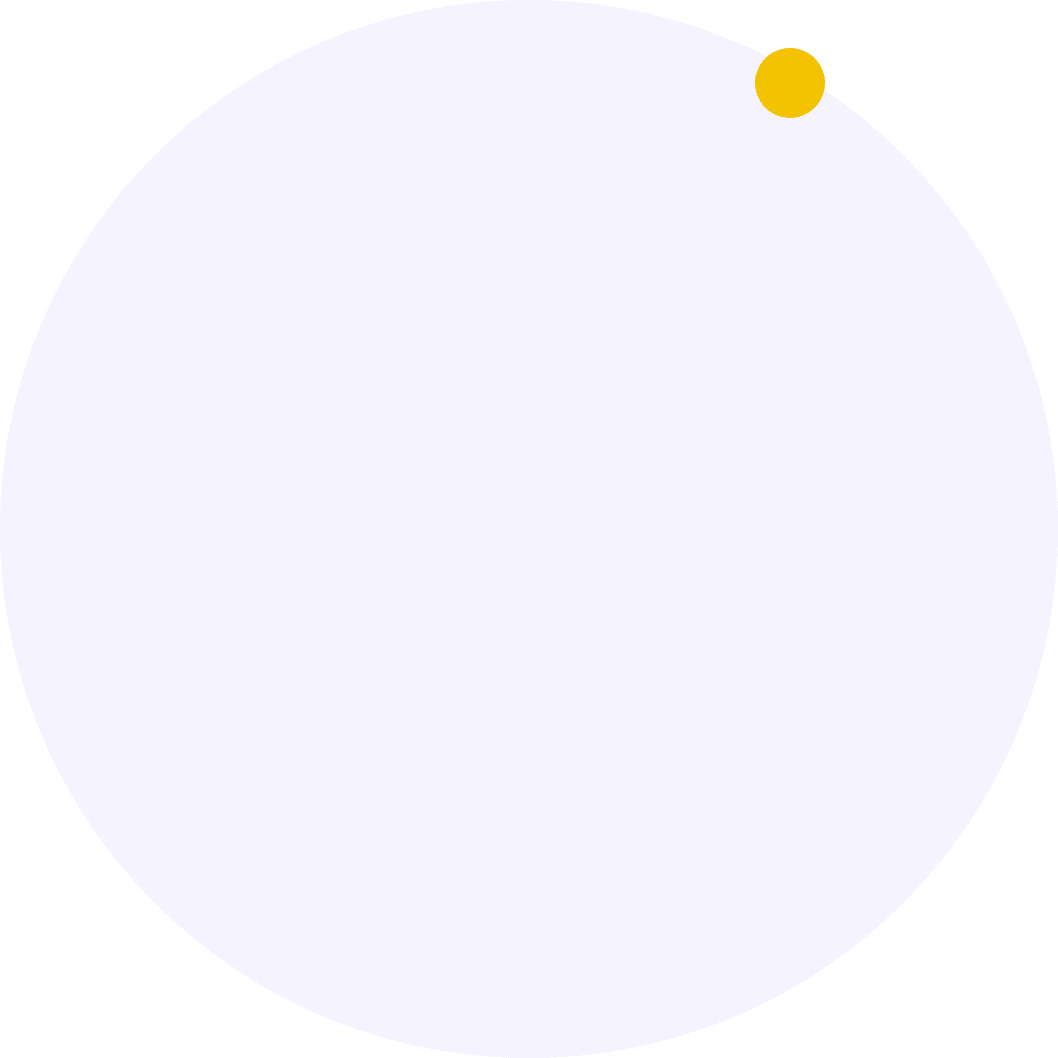
Updated on 31st July, 2025
In accordance with Facebook’s Platform Policies, users of the Trendly mobile app (for both Brands and Influencers) can request deletion of their data collected via Facebook Login.
If you wish to delete your Facebook-related data from Trendly, please follow the steps below:
Open the Trendly app (Brands or Influencers).
Go to Settings.
Tap on Account & Privacy.
Select Delete Facebook Data.
Confirm your request.
Once submitted, we will remove all data associated with your Facebook account from our servers within 7 business days.
If you are unable to access the app or prefer to contact us directly:
Send an email to support@trendly.now with the subject: Facebook Data Deletion Request.
Please include your registered email address and mention that you want to delete data associated with your Facebook login.
We will verify the request and delete the data within 7 business days.
If you have any further questions, feel free to contact us at support@trendly.pro.


Feel free to reach out. Our team would be happy to answer your questions or doubts.

Trendly is a place where brands and influencers can connect together and share and create collaborations
© Copyright by IDIVARTS SOLUTIONS PVT LTD